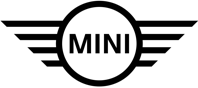Frequently Asked Questions
Switching the MINI Associated with your OWNERS LOUNGE Account
If you have an existing account in the MINI Owners' Lounge but want to change the vehicle associated with your account, you can simply add the new Vehicle Identification Number (VIN) and delete the old one from your profile.
EXPLORE THE NEW MY MINI GARAGE
With your MINI login, get a personalized experience as part of the MINI Family. Your owned vehicles will already be there, and you can add vehicles you drive, or new vehicles you’re wishing for. View features and options and videos, access recalls, get service reminders, set your preferred Sales and Service dealers, and track a new MINI through production. New features will be added in the future – grow with us!
WHY DOESN’T MY OWNERS LOUNGE USERNAME AND PASSWORD WORK ON MY MINI GARAGE?
My MINI Garage requires different credentials than the MINI Owners Lounge. For your convenience, you are able to use your MINI Connected login to access both the MINI Connected app and the My MINI Garage website.
More changes are coming to the MINI Owners Lounge. At that time, all three sites/app will use the same set of login credentials. We’re working diligently to bring you that seamless experience!
WHAT IS THE MINI CONNECTED APP AND WHAT ARE MY CREDENTIALS?
MINI Connected provides easy-to-use performance, entertainment and communication technology at your beck-and-call. Whether you're trying to plug into the world around you with traffic, weather and location updates, or trying to get away from it all by listening to Spotify® and hammering through different driving modes, you can enhance your ride with the push of a button. Not all MINIs are equipped with MINI Connected and not all features are available on all models.
The MINI Connected App will help you stay on time, in touch, and in control. This all-in–one app helps you avoid Traffic, share arrival time with friends, lock or unlock your MINI, and more.
For your convenience, you will be able to use your MINI login to access the MINI Connected App and My MINI Garage. Your dealer may have set up an account for you. If you are unsure, please try to register on My MINI Garage with your email address.
Adding a MINI with a foreign VIN to your OWNERS LOUNGE Account
Sorry, as much as we love international motoring, the MINI Owners' Lounge system currently only accepts MINIs built for delivery in United States.
Adding a classic MINI to your OWNERS LOUNGE Account
Unfortunately, MINI USA doesn't maintain any vehicle data for Classic MINIs. Only MINIs imported by MINI USA are able to be included in the Owners' Lounge database. That said, we think it's great you own a Classic MINI.
Accessing your MINI Financial Services Account
Your MINI Financial Services account(s) can be accessed in the “Make a Payment” section of the MINI Owners’ Lounge.
NOTE: To access your MINI Financial Services account(s) for the first time, for your protection, we will require additional information to verify your identity. Please click the “Activate Account” link to add your MINI Financial Services account(s) to your login. Once your MINI Financial Services account(s) are available, you will see new links available in the main navigation menu of the MINI Owners' Lounge.
If you have further questions about how to access your MINI Financial Services account(s) please contact us at 1-866-MINI-4-ME (1-866-646-4463).
Deleting your MINI Owners’ Lounge Account
We’ll be sad to see you go. But if you want to have your MINI Owners’ Lounge account removed, simply contact MINI Customer Relations at (866) ASK-MINI or MINI.Assistance@askMINIUSA.com with your username and VIN. They'll take care of the rest.
HAVE QUESTIONS ON THE MINI CREDIT CARD?
Have questions about your statement or payments? Need to report a lost or stolen card? Contact Us.